Knowing how to optimize stored procedures is important, so stick around and I’ll show top five stored procedure performance tips you can use today.
Let’s dig into some super easy tips you...
What is ChatGPT? ChatGPT is essentially a variant of OpenAI’s popular GPT-3.5 (Generative Pretrained Transformer 3.5) language-generation software that’s been designed to carry conversations with people. Some of its features include answering follow-up questions, challenging incorrect premises, rejecting inappropriate queries and even admitting its mistakes, according to an OpenAI summary of the language model. ChatGPT was trained on an enormous amount of text data. It learned to reco...
Knowing how to optimize stored procedures is important, so stick around and I’ll show top five stored procedure performance tips you can use today.
Let’s dig into some super easy tips you...
Passwords are case-sensitive and can be a maximum of 15 characters long.
If you lose or forget your password, Word won't be able to
recover it for you. Be sure to keep the a copy of the password in a safe
place or create a strong password that you’ll remember.
For Windows :
Go to File > Info > Protect Document > Encrypt with Password.
Type a password, then type it again to confirm it.
...
|
Some of the open source API Management Solutions are
WSO2 API manager is just one tool in the massive open source catalog that WSO2 brings in. The company provides a number of open source tools including Identity Server, ESB, Data, Application and API management solutions.
Can use to build stacks of reusable software components. These components can be leveraged by service developers to perform common A...
Token-based authentication is a protocol which allows users to verify their identity, and in return receive a unique access token. During the life of the token, users then access the website or app that the token has been issued for, rather than having to re-enter credentials each time they go back to the same webpage, app, or any resource protected with that same token.
Auth tokens work like a stamped ticket. The user retains access as long as the token remains valid. Once the user logs out o...
I have windows 8 RTM( Enterprise Edition ) running on Dell inspiron Laptop with Micromax MMX 300G.
well all versions of Micromax MMX modem will work fine.
Just follow the steps below:
Method 1 (Older Method works fine with Windows 8):
1. uninstall the software if already installed.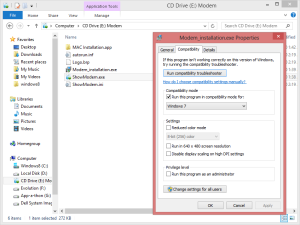 2. open the modem in new windows and set its (modem_installation.exeand show_modem.exe ) compatibility to windows7 then press OK.
2. open the modem in new windows and set its (modem_installation.exeand show_modem.exe ) compatibility to windows7 then press OK.
3. Now install the software , then restart the system .
4. Connect the modem and st...
2. Navigate to the following Registry key:
Translate This Page
Make a free website with Yola